Conditional content (multi-content)
The Conditional Content functionality can be used to improve the user experience when filling out a form. The idea is that, based on the answers provided in previous questions, the system filters or adjusts the options displayed in subsequent questions. In other words, it is possible to define multiple contents that will be shown according to the answers previously provided.
For example, when presenting the question In which state or province of COUNTRY do you live?, the system can use the
answer from the question What is your country of residence?— which indicates the country where the person lives — to display only the
states or provinces relevant to that specific country. If the person selects "United States" as the country, the form would then display only the
states of the United States in the question In which state or province of COUNTRY do you live?.
This approach also minimizes filling errors and facilitates the collection of relevant data, in addition to making the form more dynamic and intuitive for the user.
In the old version of Hashdata, configuring multi-content questions was more complex, requiring the creation of dozens, sometimes hundreds of questions to display conditional content. The current version has greatly simplified the configuration of multi-content questions. Click here to see the differences.
To include conditional content
- Click
;
- Enter the content identifier;
- Choose the question that will determine the display condition. Note that only questions that precede the question for which the conditional content is being configured are shown;
- Choose the logical operator of the condition;
- Set the question answer to complete the display condition. Enter the expected answer or choose from answer options for the question chosen as the display condition;
- To include one more criterion in the presentation logic, click
;
- Set the attributes in Display when;
- Click
to save the settings.
- For each registered content identifier, it is necessary to include the answer options, so that the system can display the specific content according to the answer of the display condition question.
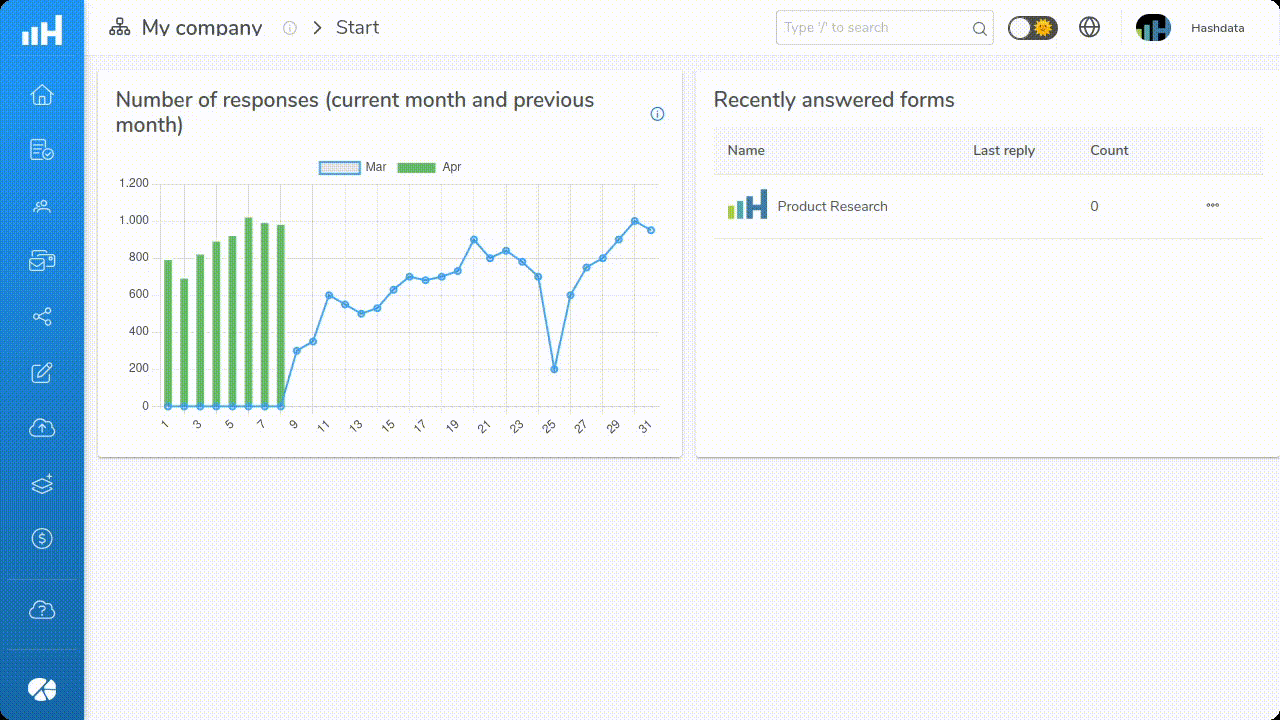
Conditional Content configuration features. Click on the image to enlarge it.
Conditional Content Parameters
| Parameter | Description |
|---|---|
Content Identifier | Defines a 'name' for the content, aimed at assisting with organization. This information is not visible to the form user but will serve as a reference for defining the response options for this identifier. For example: cities_acre or cities_alagoas |
Title, question, etc. | This is the main text of the element, which can be a question or simply a title. This parameter will already be filled with the value defined on the element inclusion screen, but it can be modified here to better specify the type of content to be displayed. For example, suppose the element's title was registered as "In which state or province of COUNTRY do you live?". When registering conditional content to display only cities in Acre, the title could be "Cities in Acre:". |
Display Conditions | Defines the logical conditions that must be met for the conditional content to be displayed or not.
|
Display When | Defines which logical operator should be considered among the defined display conditions.
Example of logical operator Conjunction (AND)Consider the following conditional question: "Would you like to schedule an interview?" This question will only be displayed if all the following conditions are true:
In this scenario, the question about scheduling a meeting will only be displayed if the user demonstrated interest in the services, lives in Brazil, and has a specific income range. In other words, the logic would be: Only when all three conditions are met will the conditional question be displayed. If any of these conditions are not met, the question will be omitted from the form.
Example of logical operator Disjunction (OR)Consider the following conditional question: "Would you like to receive informational materials?" This question will be displayed if at least one of the following conditions is true:
In this scenario, the conditional question will be displayed if the user showed interest in the products, or is interested in receiving a "newsletter," or would like to receive promotions and offers: Thus, if any of these conditions are met, the question about receiving informational materials will be displayed.
|
Default content
Default content is shown when none of the conditional content display conditions are considered valid.
It is suggested that you do not delete the default content, as the element must have at least one content. In the case where none of the above conditions are met, the default content will be shown to the user.
Display Rules
The conditions for displaying content are evaluated from top to bottom, that is, according to the order of registered conditions , respecting the following rules:
- The first content that has its conditions met will be displayed.
- If no conditions are met, the default content will be displayed.
- The default content is always the last in the list.
Practical example
Let's create a scenario to put into practice the example given above, that is, when choosing a State, the system will automatically present a filtered list of the cities in that State.
- Create a form if necessary. Learn more...
- Insert an element of type Single Selection (Menu) and give it a title, for example,
What is your country of residence?. Learn more... - In the answer options of the
What is your country of residence?element, register or import all countries; - Insert another element of the type Single Selection (Menu) and give it a title
In which state or province of COUNTRY do you live?; - Register the conditional contents for the
In which state or province of COUNTRY do you live?element, including a condition for each country. For example, for the United States, set the content identifier asstates_us, the title asIn which state or province of United States do you live?, as display condition include the questionWhat is your country of residence?equal toUnited Statesand set to display whenall conditions are met; - Repeat step 5 for all countries;
- In the upper right corner of the element, choose the content identifier, for example,
states_us, and register the response options for this identifier, including or importing all states of the United States; - Repeat step 7 for each content identifier of the question
In which state or province of COUNTRY do you live?element.
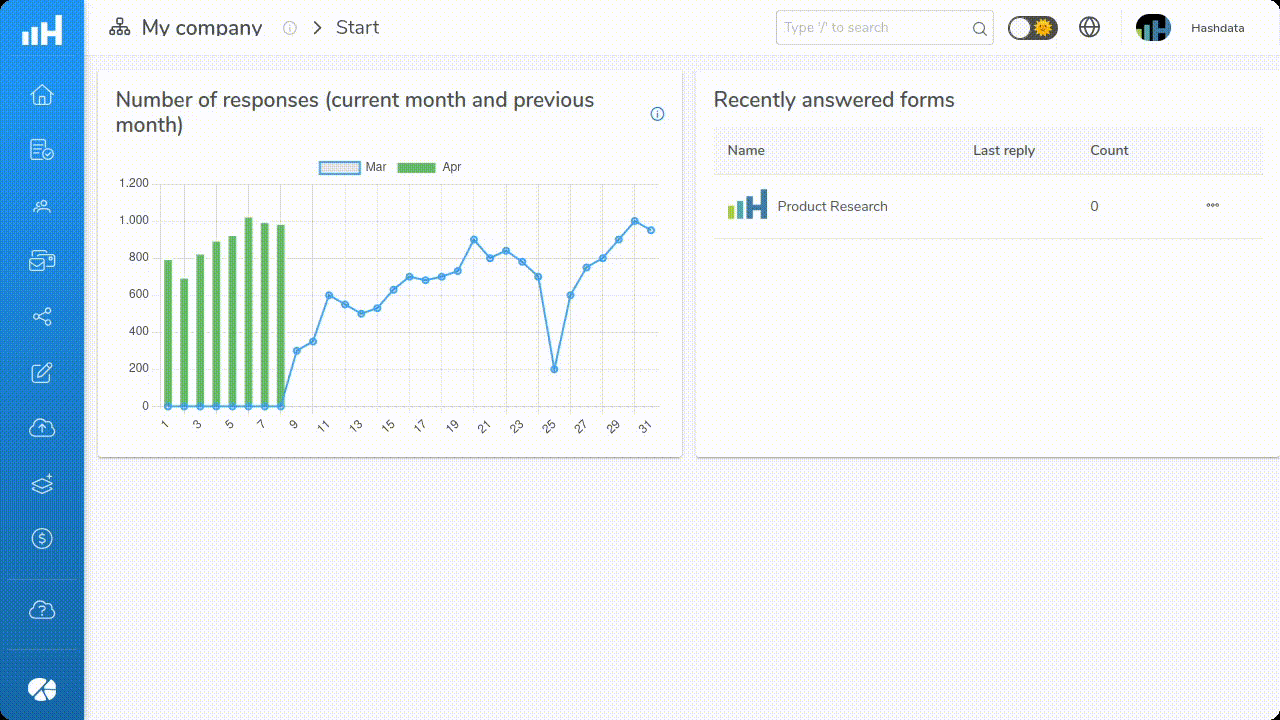
Example of how to register conditional content for the question "In which state or province of COUNTRY do you live?" considering the answer to the question "What is your country of residence?". Click on the image to enlarge it.