Results
Results is the place where collection information is centralized, organized and made available for analysis. This feature is designed to provide a comprehensive view of the data collected, allowing users to track form performance and make informed decisions based on the results.
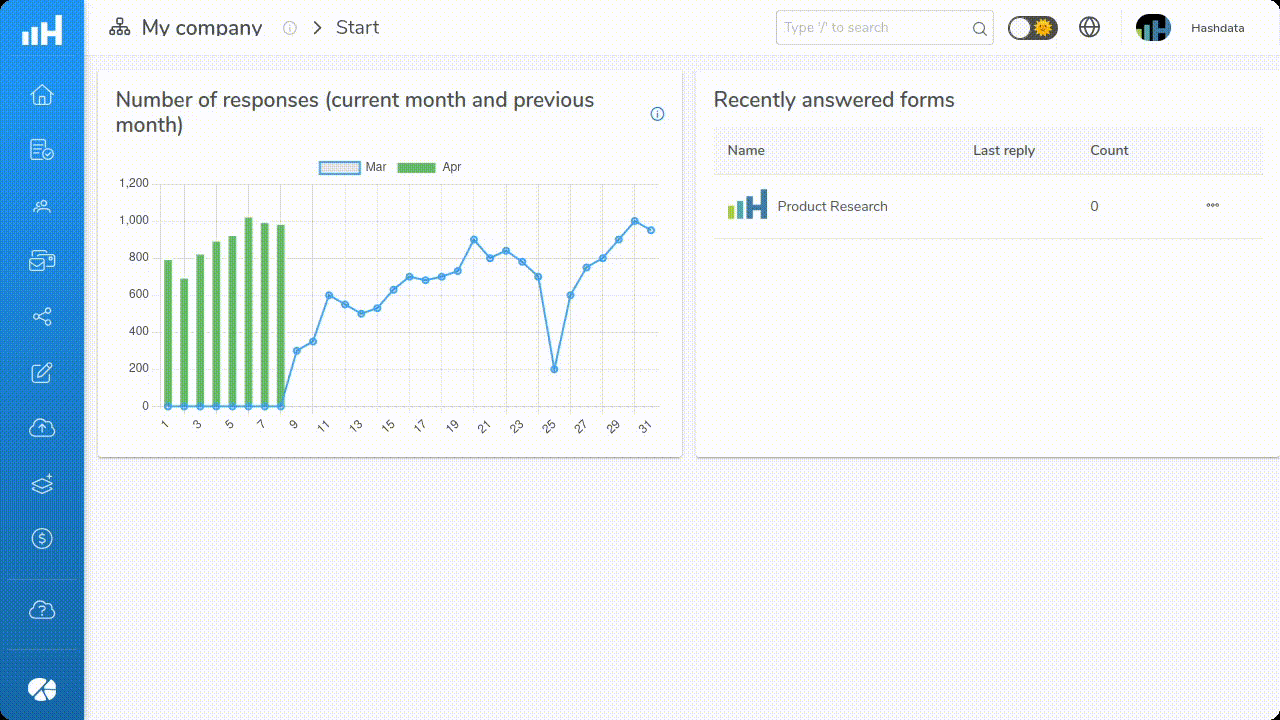
Outcomes Features. Click on the image to enlarge it.
What you find in Results
- Data
- Displays a detailed list of all responses submitted during data collection;
- Allows you to filter, sort and search for specific information within the collections made;
- It facilitates real-time monitoring, ensuring that the latest information is always accessible.
- Allows data export in CSV or standard Excel (.xlsx) formats or configurable PDF generation, for more detailed analysis.
Response Times
Meaning of the fields
- Response time (total): Total time spent by the respondent to complete the form, from the beginning to the final save. If the user saves the form to continue later, the total time will be the difference between the moment they started the response and the moment of the last save.
- Response time (active): Time in which the respondent was actively filling out the form, excluding periods of inactivity, such as: App in the background and screen turned off. In other words, it counts the time when the App was open in the foreground with the form open and the screen on.
- Graphics
- Visual representations of the collected data, such as bar, pie, or line charts, depending on the form settings.
- They help to quickly identify trends, patterns or insights.
- They can be customized to highlight the most relevant data for analysis.
- Allows export of graphs in Word format (.docx).
- Download photos
- Stores images submitted by respondents, such as visual evidence or attachments related to responses.
- Available for direct viewing in the tab or for batch download.
- Ensure that additional information and visual context are always accessible.