Import Data
HashData's Data Import is a powerful and practical tool that enables the integration of existing data by directly importing this data into the platform, from spreadsheets compatible with Microsoft Excel. This feature is ideal for streamlining work, eliminating redundancies and ensuring that information previously organized in spreadsheets is efficiently incorporated into the system's forms.
Main features
- Importing into new forms: You can create new forms from data contained in an Excel spreadsheet. This functionality automatically converts data into a format that can be used in HashData, reducing the manual collection effort;
- Updating pre-existing forms: in addition to creating new forms, the functionality allows you to import data into forms already existing on the platform. This is useful for supplementing information or making updates to previously performed collections;
- Structure preservation: the import process maintains the integrity of the original data, aligning it with the fields and parameters defined in the form, ensuring consistency and accuracy;
- Ease of use: with an intuitive interface, the import functionality guides the user through the process, allowing you to map Excel spreadsheet columns to form fields quickly and without complications;
- Flexibility and efficiency: This tool saves time by eliminating the need to manually enter data, especially in projects involving large volumes of information;
To access the functionality, click Data Import , available in the Main Menu.
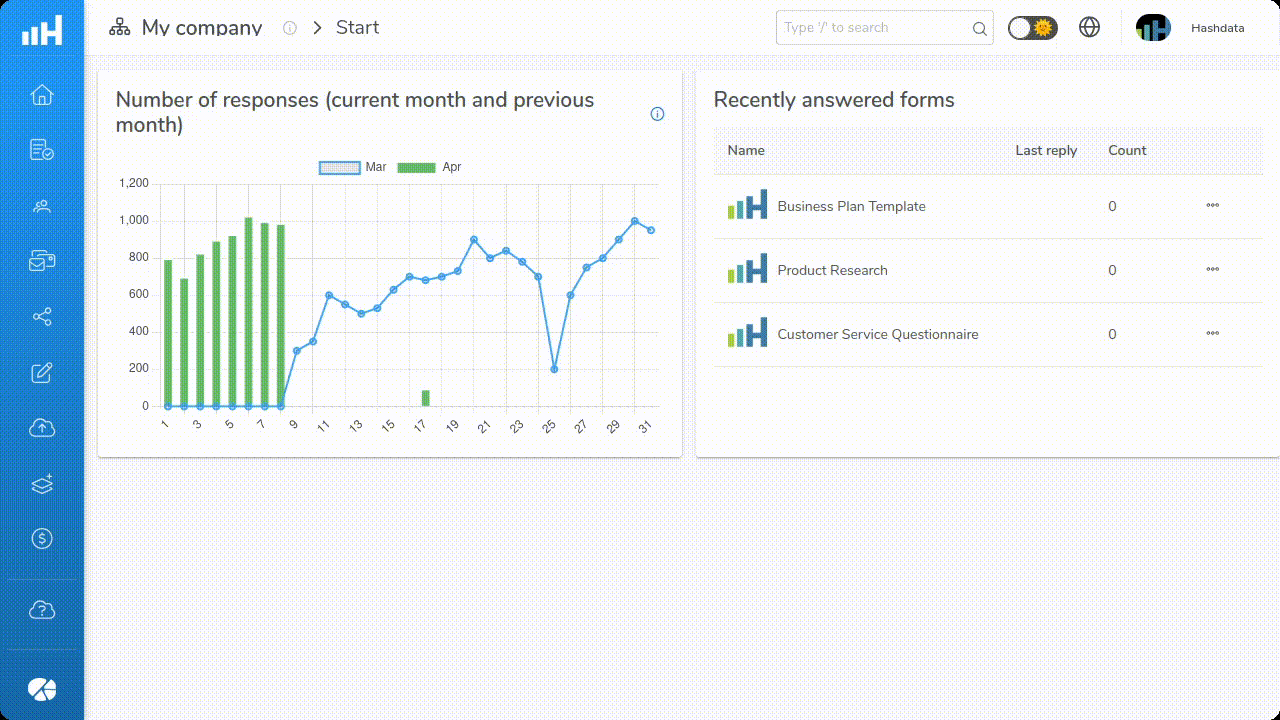
Introduction to the Import data from Hashdata functionality. Click on the image to enlarge it
How to import data?
- Form: Select where you want to import data from:
- In a pre-existing form: select the form that will receive the imported data;
- In a new form: enter the name and destination folder of the new form that would be created during the import;
- Import only the structure into a new form: Enter the name and destination folder of the new form that would be created during the import.
- Upload: Select Microsoft Excel compatible spreadsheet:
- The file must be in XLSX/XLSM format (Excel 2007 or later);
- The first row of the table must contain the column names.
- The file cannot be larger than 30 MB (30 megabytes). If you need to import a larger file, please contact us (/#user-support).
- Configuration: based on the spreadsheet structure, that is, the column name, the platform suggests the field name and the response type. Customize each form field according to your business needs. In responses of the type Date, Time and Date and time, the system allows you to configure the field format.
It is currently not possible to import data of the following types: Image, Signature and Generic Files. Questions of the types mentioned are not displayed as options for linking.
- Execution: wait while the platform performs the import. Observe the execution log and, if any error occurs, follow the instructions suggested by the system.
The top of the screen shows the four steps for importing data. By clicking on them, you can go back or forward in each of the import steps.